Masimo W1®
Masimo W1
Getting Started
Getting to Know Your System
Masimo W1 automates collection of accurate, continuous pulse oximetry and pulse rate, alongside daily activity, helping physicians make important decisions as they track your measurements remotely. The watch pairs with the Masimo SafetyNet® app via Bluetooth® to transfer patient data to a secure cloud. Physicians can access and analyze this data using a web-based clinician portal.
Wearing the Watch

Masimo W1
Place your watch on a flat part of your wrist, avoiding the wrist bone. Make sure the bottom of the watch is snug fully touching your wrist, and does not slide.
Data from your watch will transfer automatically to the Masimo SafetyNet App. When using the watch with a smart device, keep both devices within the recommended range of each other.
Setting Up the Masimo SafetyNet App
You will receive an email or SMS from your care provider prompting you to download the Masimo SafetyNet App to your mobile phone.
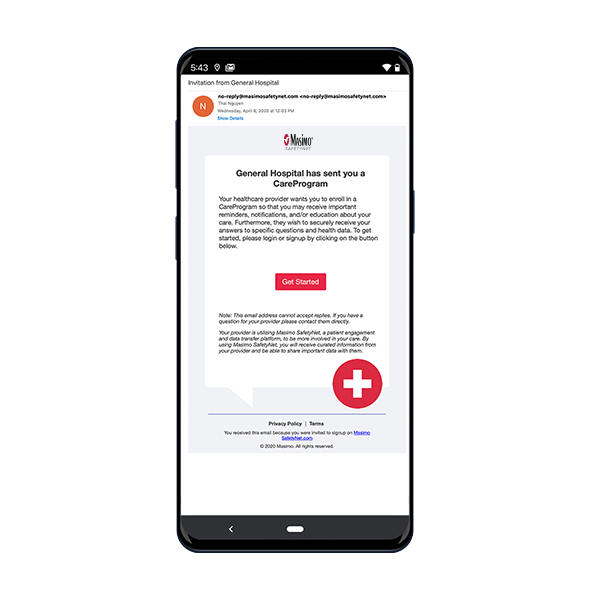
If you did not receive the email, please check your Junk e-mail folder in case the email got delivered there instead of to your Inbox.
If you still have not received it, please contact the care provider who initiated the Masimo SafetyNet program for you.
Launch the app and follow the step-by-step instructions to:
- Create an account
- Pair your Masimo W1 to the Masimo SafetyNet App
- Begin collecting and sharing data
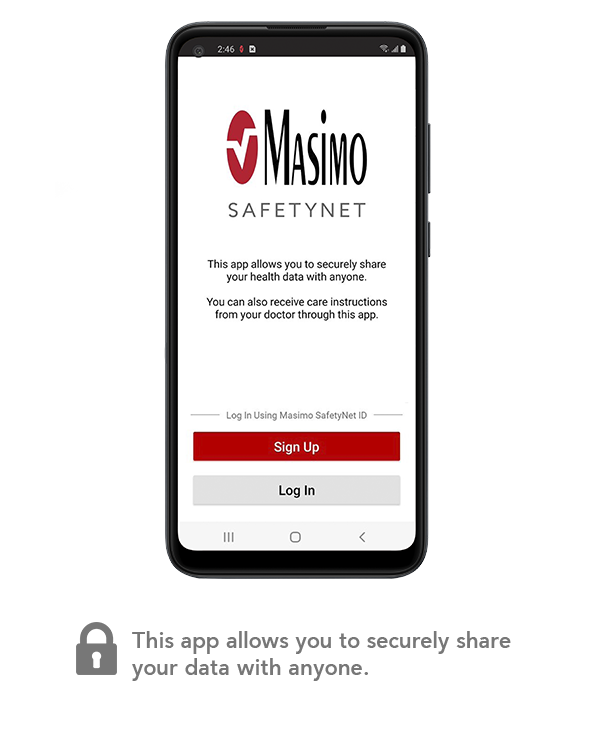
Pro Tip
Learn more about what it means to be an Emergency Contact.
References:
- *
For full operating procedures, refer to the Operator's Manual.
PLCO-007595/PLM-15146A-0125